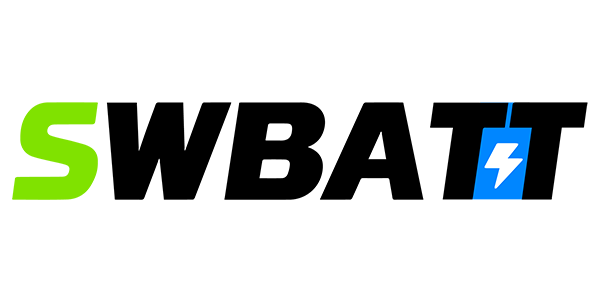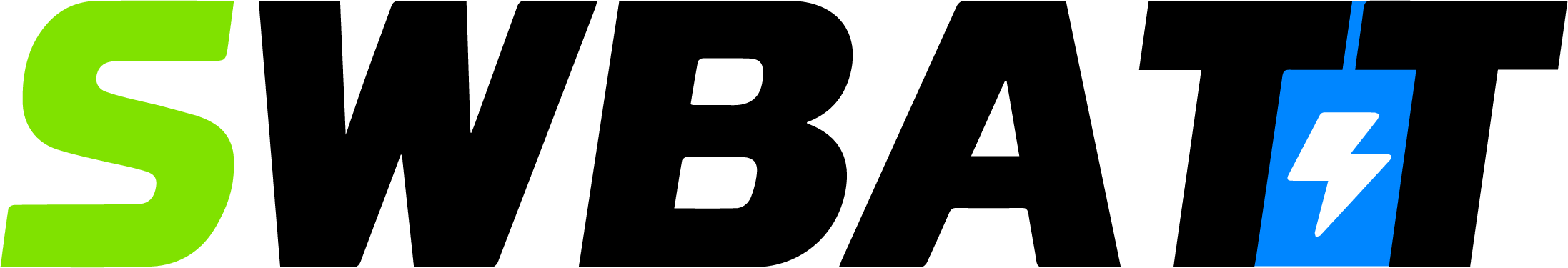Lithium golf cart batteries are low-maintenance, durable, and efficient, but proper care is essential to maximize their lifespan and performance. Here’s a quick summary of the most important tips:
- Charge Correctly: Use lithium-specific chargers, avoid extreme temperatures, and charge after every use.
- Monitor Temperature: Operate within 50°F-95°F, store between 50°F-77°F, and protect from extreme heat or cold.
- Store Properly: For short-term storage, keep charge at 50%-70%. For long-term, maintain 50% charge and check every 3 months.
- Clean Regularly: Clean terminals with baking soda solution and protect connections from corrosion.
- Use the BMS: Regularly check the Battery Management System (BMS) for voltage, temperature, and health alerts.
- Avoid Over-Discharge: Keep the battery above 20% capacity to prevent damage.
- Invest in Tools: Use smart chargers, Bluetooth monitoring tools, and proper cleaning equipment.
Quick Comparison of Lithium vs. Lead-Acid Batteries
Table of Contents
Toggle| Feature | Lithium (LiFePO4) | Lead-Acid |
|---|---|---|
| Lifespan | 7-10+ years | 3-5 years |
| Depth of Discharge | Up to 80% | Up to 50% |
| Maintenance Needs | Minimal | Regular |
| Self-Discharge Rate | Very Low | Moderate-High |
Maximize Your Lithium Golf Cart’s Lifespan
Charging Your Lithium Golf Cart Battery
Charging your lithium golf cart battery the right way is key to keeping it running well and lasting longer.
Best Charging Methods
The Constant Current Constant Voltage (CCCV) method is the go-to option for charging lithium golf cart batteries [2]. It works by charging at a steady current until the battery reaches its maximum voltage, then holding that voltage until the charge is complete.
To keep your battery in good shape, follow these tips:
- Keep the voltage between 13.6V and 14.6V [8] and charge it after every use [1].
- Avoid letting the battery drop below 20% capacity [5].
- Charging from 20% to 100% usually takes 2-3 hours [6].
| Temperature Range | Charging Recommendation |
|---|---|
| 32°F – 113°F (0°C – 45°C) | Safe charging range [3] |
| Below 32°F (0°C) | Warm the battery before charging |
| Above 113°F (45°C) | Cool the battery before charging |
These temperature guidelines tie into the weather protection tips covered in the next section.
Common Charging Errors to Avoid
Avoid these mistakes to protect your battery’s performance and lifespan:
1. Using the Wrong Charger
Stick to chargers made specifically for lithium batteries [5]. Lithium-specific smart chargers are your best bet for effective charging.
2. Charging in Extreme Temperatures
Never charge the battery in freezing conditions [9].
3. Neglecting Battery Monitoring
The built-in Battery Management System (BMS) prevents overcharging and keeps an eye on each cell’s voltage to ensure everything runs smoothly [5].
Managing Battery Temperature
Maintaining the right temperature for your lithium golf cart battery is key to ensuring it works efficiently and lasts longer. Temperature directly influences both charging performance and battery lifespan.
Temperature Guidelines for Use and Storage
Lithium golf cart batteries perform best within specific temperature ranges:
| Activity | Temperature Range | Effect on Battery |
|---|---|---|
| Operation | 50°F – 95°F (10°C – 35°C) | Ideal for performance [1] |
| Storage | 50°F – 77°F (10°C – 25°C) | Best for long-term health [1] |
Staying within these ranges ensures optimal performance and preserves battery capacity. Straying into extreme temperatures, especially cold, can lead to a noticeable drop in capacity [8].
Tips for Handling Weather Challenges
In hot conditions:
- Park in shaded areas.
- Avoid charging during the hottest part of the day.
- Limit deep discharges to minimize strain on the battery [1][4].
In cold conditions:
- Store the battery in a space with controlled temperatures.
- Use insulated covers to protect the battery [7][8].
- Allow the battery to warm up naturally before charging if it has been exposed to freezing temperatures.
Keep an Eye on Temperatures: Utilize Bluetooth-enabled devices to track battery temperature (refer to the Tools section).
Battery Storage Rules
Storing lithium golf cart batteries correctly is essential for maintaining their health and lifespan. Whether you’re storing them for a short period or several months, following the right steps can make a big difference.
Storage for 1 Month or Less
For short-term storage, keep the battery charge level between 50% and 70% [1][3]. This range helps maintain chemical stability while ensuring the battery is ready for use and protected from over-discharge damage.
| Storage Condition | Requirement | Why It Matters |
|---|---|---|
| Charge Level | 50-70% | Prevents capacity loss |
Steps for Short-Term Storage:
- Check the battery’s current charge level.
- Adjust the charge to fall within the 50-70% range.
- Store the battery in a clean, dry location, away from direct sunlight.
Storage Beyond 1 Month
Long-term storage of LiFePO4 batteries requires additional care to ensure they remain in good condition. Follow these steps to maintain performance:
Steps for Long-Term Storage:
- Charge the battery to 50% [3].
- Store it in a temperature-controlled environment between 32°F and 77°F (0°C-25°C) [1][10].
- Check the voltage every three months.
- Recharge to 50% if the charge drops below 30% [5].
Environmental Tips:
- Keep humidity levels below 60%.
- Add silica gel packets to absorb moisture.
- Use fire-resistant containers for added safety [8].
Using Bluetooth monitoring tools (discussed in the Required Tools section) can help you track storage conditions and battery health. These tools work well alongside the BMS health checks covered in later sections.
sbb-itb-e7212d0
Battery Cleaning and Care
Keeping lithium golf cart batteries clean and well-maintained helps them last longer and perform better. Regular checks and cleaning can stop corrosion and ensure steady power supply during use.
Terminal Cleaning Steps
Clean battery terminals regularly to maintain a steady power connection. Here’s a simple cleaning process to follow:
| Step | Action | Key Notes |
|---|---|---|
| 1. Preparation | Disconnect the battery (start with the negative terminal) | – |
| 2. Application | Use a baking soda solution with a soft brush | Stick to distilled water [6] |
| 3. Terminal Care | Clean gently with a terminal brush | Avoid metal brushes [3] |
| 4. Protection | Apply a terminal protectant | Use petroleum jelly or a specialized spray [6] |
Aim to clean the terminals every 1-2 months or whenever you see white, powdery buildup on the connections [6].
Cleaning Products to Avoid
Using the wrong cleaning products can harm your lithium golf cart battery.
What to Avoid:
- Acidic solutions, chemical solvents, and pressure washers
What to Use:
- Soft brushes, microfiber cloths, baking soda solution, and manufacturer-approved cleaners
When cleaning the battery casing, use a slightly damp cloth to wipe away dirt and debris. Pair these cleaning habits with the BMS health checks described in the next section for complete care.
Using BMS for Battery Health Checks
A Battery Management System (BMS) keeps your battery in top shape by continuously monitoring its condition and protecting it from potential damage. By regularly checking BMS data, you can ensure your battery performs well and catch problems early.
BMS Functions and Uses
Your battery’s BMS can assist with several key maintenance tasks:
- Voltage and current monitoring
- Temperature tracking
- Cell balancing
- Charge protection
Here are some important parameters to keep an eye on:
| Function | Normal Range |
|---|---|
| Cell Voltage | 3.2V-3.3V per cell (LiFePO4) |
| Temperature | 20°C-45°C (68°F-113°F) |
| State of Charge (SoC) | Within 0.1V between cells |
| State of Health (SoH) | Above 80% capacity |
For example, E-Z-GO users reported a 22% increase in battery lifespan by acting on BMS alerts [5].
Problem Warning Signs
Pay attention to these critical alerts from your BMS:
Voltage Issues:
- Cell imbalances greater than 0.1V
- Inability to reach a full charge
- Sudden voltage drops during use
Thermal Warnings:
- Temperatures outside 20°C-45°C (68°F-113°F)
- Overheating during normal operation
Performance Alerts:
- SoH dropping below 80% capacity
- Unexpected self-discharge
- Irregular charging patterns
When alerts appear:
- Check for recent extreme usage conditions.
- If problems persist, consult a technician [10].
To keep your battery in good condition:
- Check basic voltage levels and SoC weekly.
- Perform full cell-balance checks monthly.
- Monitor long-term SoH trends every quarter.
With regular monitoring, you can maintain your battery’s performance across 2,000 to 5,000 cycles [1].
For even better results, consider pairing these practices with Bluetooth tools mentioned in the Required Tools section.
Required Tools for Battery Care
Taking care of lithium batteries requires the right tools to ensure both safety and performance.
Bluetooth BMS Monitoring Tools
Bluetooth-enabled Battery Management Systems (BMS) let you monitor battery health remotely. For example, the Victron Energy Smart Battery Sense provides:
- Alerts for critical factors like cell balance
- Tracking of charge cycle history
Pair these systems with smart chargers using the CCCV method (as discussed earlier) to get the best results [5][11].
Smart Battery Chargers
The NOCO Genius10 is a great example of a smart charger with features like:
- Multi-stage charging profiles for optimized performance
- Reverse polarity protection for added safety
Using smart chargers can increase battery lifespan by up to 50% compared to basic chargers [11]. Always check that the charger is compatible with LiFePO4 batteries and matches your golf cart’s voltage.
Essential Toolkit
Here are some must-have tools for proper battery care:
- Digital multimeter: For checking voltage levels
- Insulated gloves and safety goggles: To ensure personal safety
- Non-abrasive terminal cleaning tools: For maintaining clean connections
- Battery load tester: To assess battery capacity
- Soft-bristle brush: For cleaning the battery surface without causing damage
These tools help with charging, temperature management, and cleaning tasks. Always opt for UL-certified equipment to ensure reliability and safety.
Summary of Battery Care Steps
Here’s a quick recap of the most important practices to keep your lithium batteries in top shape:
Smart Charging
- Charge regularly to extend battery lifespan.
- Keep an eye on charging conditions to ensure everything runs smoothly.
Temperature Management
- Avoid exposing batteries to extreme heat or cold.
- Follow specific storage tips for different seasons.
Storage Tips
- Keep batteries at the recommended charge level during storage.
- Disconnect them to avoid unnecessary power drain.
- Check on stored batteries periodically to ensure they stay healthy.
Use a Bluetooth-Enabled BMS
A Bluetooth-enabled Battery Management System (BMS) simplifies monitoring and can help prevent common issues. Remember to perform monthly BMS checks (see Section 6) and prepare for seasonal storage (see Section 4) for thorough maintenance.
FAQs
How do I charge my lithium golf cart battery?
Charging your lithium golf cart battery requires careful attention to specific steps and conditions. Here’s a quick breakdown:
- Constant current phase: Charge at a 0.3C rate while keeping an eye on the temperature.
- Voltage phase: Set the voltage to 3.65V per cell.
- Termination phase: Stop charging when the current drops below 0.1C.
Important tips for charging:
- Always charge within a safe temperature range (32°F to 113°F).
- Disconnect the charger once the battery is fully charged.
- Regularly check the battery’s temperature during the process.
For the best results, use a smart charger like the NOCO Genius10. It automatically adjusts charging settings based on the battery’s condition and includes an automatic shut-off to avoid overcharging issues [12][6].